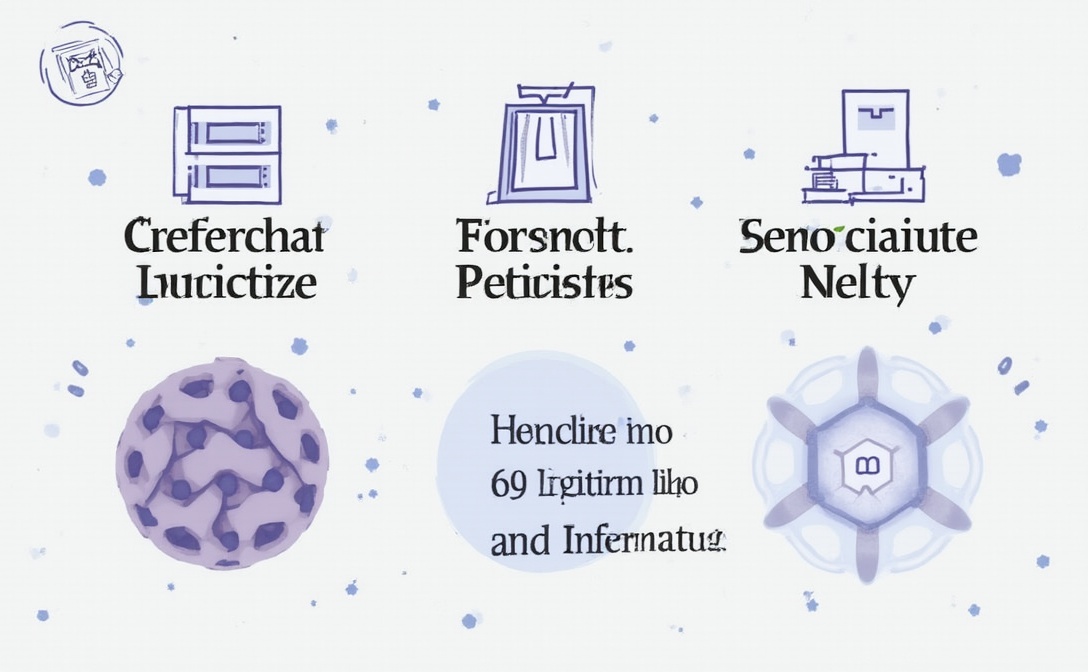A Guide to Decluttering Your Digital Life: Harnessing AI and n8n for a Calmer, More Productive Business Experience
\n\nEstimated reading time: Approximately 15 minutes
\n\nKey Takeaways
\n- \n
- Digital clutter is a significant impediment to operational efficiency, strategic decision-making, and employee well-being within any modern organization. \n
- Manual decluttering strategies are foundational but unsustainable at an enterprise level due to the sheer volume and complexity of digital data. \n
- AI consulting and n8n workflows provide the essential backbone for achieving and sustaining a truly decluttered, efficient, and intelligent digital environment. \n
- AI enhances data management through intelligent document processing, deduplication, automated archiving, and smart search, reducing manual effort and improving compliance. \n
- n8n workflows streamline email management, automate task creation, facilitate intelligent content distribution, and enhance lead generation by connecting disparate systems. \n
\n\n
Table of Contents
\n- \n
- A Guide to Decluttering Your Digital Life: Why It Matters More Than Ever for Businesses \n
- The Foundations of Digital Decluttering – Manual Strategies (And Where They Fall Short)\n \n \n
- Elevating Digital Decluttering with AI Consulting and Workflow Automation (n8n)\n \n \n
- Practical Takeaways & Actionable Advice for HR and Business Leaders \n
- Partnering for a Decluttered, AI-Powered Future \n
- Ready to Transform Your Digital Chaos into Calm, Structured Productivity? \n
- FAQ \n
\n\n
In today’s hyper-connected world, the promise of digital tools was to simplify our lives, making us more efficient and productive. Yet, for many HR professionals and business leaders, the reality is a constant battle against digital overwhelm. From overflowing inboxes and sprawling cloud drives to fragmented communication channels and an endless scroll of social media, our digital lives often feel more chaotic than calm. This pervasive \”digital clutter\” isn’t just a personal annoyance; it’s a significant impediment to operational efficiency, strategic decision-making, and employee well-being within an organization.
\n\nThis week, we’re diving deep into a guide to decluttering your digital life – organizing files, email, and social media for a calmer, more productive online experience. While the concept of digital decluttering might traditionally evoke images of personal productivity hacks, we believe it’s a critical strategic initiative for any modern business. More importantly, we’ll explore how cutting-edge AI consulting and powerful n8n workflows aren’t just tools for automation; they are the essential backbone for achieving and sustaining a truly decluttered, efficient, and intelligent digital environment within your enterprise. For businesses striving for digital transformation and operational excellence, understanding how to leverage these technologies to manage information is no longer optional – it’s imperative.
\n\n\n\n
A Guide to Decluttering Your Digital Life: Why It Matters More Than Ever for Businesses
\n\nThe digital landscape of an organization is a reflection of its operational health. A cluttered digital environment often signifies inefficiencies, data silos, and a lack of streamlined processes. For HR professionals, this could mean sifting through endless email threads for candidate follow-ups, managing disparate employee records, or manually posting job openings across multiple platforms. For business leaders, it translates to difficulty accessing critical data, slow decision-making, and a general feeling of being overwhelmed by information rather than empowered by it.
\n\nConsider the sheer volume of digital assets generated daily: emails, reports, spreadsheets, presentations, project files, CRM entries, communication logs, and social media interactions. Without a robust system for managing this influx, several critical issues arise:
\n\n- \n
- Decreased Productivity and Focus: Employees spend an inordinate amount of time searching for information, recreating lost files, or context-switching between numerous applications. This fragmentation is a major drain on operational efficiency. \n
- Increased Stress and Burnout: The constant barrage of notifications and the feeling of never being \”caught up\” contributes to stress, impacting employee morale and retention – a direct concern for HR leaders. \n
- Data Security Risks: Disorganized files, unmanaged access permissions, and a lack of clear data retention policies increase vulnerabilities, posing significant compliance and security threats. \n
- Hindered Decision-Making: Critical insights can be buried under layers of irrelevant data, leading to delayed or suboptimal strategic choices. \n
- Ineffective Collaboration: When team members struggle to find shared documents or track communication, collaboration suffers, leading to project delays and misunderstandings. \n
Ultimately, digital clutter is a silent killer of productivity and innovation. The good news is that just as physical spaces can be organized, so too can our digital realms. The better news? AI and n8n workflows offer a powerful, sustainable solution that goes far beyond manual spring cleaning.
\n\n\n\n
The Foundations of Digital Decluttering – Manual Strategies (And Where They Fall Short)
\n\nBefore we dive into the advanced capabilities of AI and automation, it’s essential to understand the foundational principles of digital decluttering. These manual strategies are crucial starting points, but it’s equally important to recognize their limitations in an enterprise context without technological assistance.
\n\n\n\n
Organizing Files and Folders: The Digital Filing Cabinet
\n\nFor many, the desktop is a dumping ground, and cloud drives are digital attics. Effective file management is paramount.
\n\n- \n
- Standardized Naming Conventions: Implement clear, consistent naming conventions for files and folders across the organization. This should include project codes, dates, version numbers, and clear descriptors (e.g.,
PROJ_ALPHA_20230815_MarketingPlan_v3.docx). This alone can dramatically improve searchability and collaboration. \n - Logical Folder Structures: Create intuitive hierarchies. Instead of a flat list, use parent folders for departments (e.g.,
HR,Marketing,Finance), sub-folders for projects or years, and then specific categories within those. \n - Regular Archiving and Deletion: Schedule quarterly or annual reviews to archive old projects, delete redundant files, and move completed work to long-term storage. Define clear data retention policies based on compliance requirements. \n
- Leverage Cloud Storage Features: Utilize version control, shared links with appropriate permissions, and collaborative editing tools within platforms like Google Drive, Microsoft SharePoint, or Dropbox. \n
The Manual Drawback: While these steps are vital, they rely heavily on human discipline and consistency. As organizations scale and data volume grows, manual enforcement becomes increasingly challenging and prone to error.
\n\n\n\n
Email Management: Taming the Inbox Beast
\n\nEmail remains a primary communication channel, and for many, it’s a source of constant overwhelm.
\n\n- \n
- The \”Inbox Zero\” Philosophy: Strive to process emails as they arrive, aiming to clear your inbox regularly. This doesn’t mean responding immediately to everything, but rather deciding on an action:\n
- \n
- Delete: If irrelevant. \n
- Archive: If useful but not urgent. \n
- Respond: If it’s a quick reply. \n
- Delegate/Defer: If it requires more action or can be handled later. \n
\n - Rules, Filters, and Labels: Configure email rules to automatically sort incoming messages into specific folders (e.g., all emails from a specific client, all newsletters, internal communications). Use labels or tags for easy categorization and retrieval. \n
- Aggressive Unsubscription: Unsubscribe from newsletters, marketing lists, and irrelevant updates that no longer serve a purpose. \n
- Scheduled Email Processing: Dedicate specific blocks of time to process emails rather than constantly checking them, which breaks focus. \n
The Manual Drawback: Email volume can be immense. Manually creating and maintaining rules for every scenario is time-consuming. Prioritizing truly important emails from a deluge often requires human judgment, which can be inefficient.
\n\n\n\n
Social Media and Communication Channels: Professional Boundaries
\n\nIn an era of Slack, Teams, LinkedIn, and various project management communication tools, managing digital interactions is crucial.
\n\n- \n
- Audit Your Channels: Regularly review the groups, channels, and social media platforms you and your team are active on. Leave those that are inactive or irrelevant to your professional goals. \n
- Manage Notifications: Turn off non-essential notifications across all platforms. Batch check social media and communication channels rather than allowing constant interruptions. \n
- Define Professional Boundaries: Establish clear guidelines for internal communication channels (e.g., when to use email vs. instant messaging) and professional social media use. \n
The Manual Drawback: For marketing and sales teams, social media is a vital tool, but managing interactions, extracting leads, and ensuring brand consistency manually is a huge undertaking. Even for internal communication, important messages can get lost in the noise of a busy channel.
\n\n\n\n
Elevating Digital Decluttering with AI Consulting and Workflow Automation (n8n)
\n\nWhile manual discipline is a good starting point, achieving sustainable digital decluttering, especially at an enterprise level, demands more. This is where AI consulting and the power of n8n workflows truly shine, transforming reactive management into proactive, intelligent automation. Our expertise lies in helping Canadian businesses navigate this transformation, leveraging intelligent automation to streamline operations and foster a truly productive digital environment.
\n\n\n\n
The \”Why\” – Beyond Manual Effort: Sustainable Digital Hygiene
\n\nManual decluttering is like cleaning a room by hand; it works for a while, but without a system, it quickly gets messy again. AI and workflow automation are about building an automated cleaning system that not only tidies up but also prevents future clutter. They provide the muscle and intelligence to handle the sheer volume and complexity of digital data that no human team can manage alone.
\n\n\n\n
AI-Powered File Organization & Data Management: The Smart Digital Archivist
\n\nImagine a system that intelligently understands the content of your files, organizes them, and ensures compliance without constant human intervention. This is precisely what AI brings to the table for data management.
\n\n- \n
- Intelligent Document Processing (IDP) and Classification:\n
- \n
- AI Consulting Insight: Our AI consulting helps businesses identify opportunities to deploy AI models that can automatically categorize, tag, and extract key information from unstructured documents. For HR, this means an AI can process incoming resumes, extract candidate details (skills, experience, contact info), and automatically route them to the correct department or create entries in an Applicant Tracking System (ATS). For legal, it can classify contracts by type, vendor, and expiration date. \n
- This capability significantly reduces manual data entry, minimizes human error, and ensures that files are always in their designated place, maintaining organizational tools at peak performance. \n
\n - Data Deduplication and Cleansing:\n
- \n
- AI algorithms can analyze vast datasets to identify and eliminate redundant, outdated, or trivial information. This is critical for maintaining clean CRM databases, accurate financial records, and compliant HR files, preventing data bloat and improving data quality. \n
\n - Automated Archiving and Retention Policies:\n
- \n
- Instead of relying on individuals to remember to archive old projects, AI can be trained to recognize when documents meet certain criteria (e.g., project completed, contract expired) and automatically move them to an archive, apply appropriate retention tags, or even flag them for secure deletion based on predefined data management policies and regulatory compliance (e.g., GDPR, PIPEDA). \n
\n - Smart Search and Retrieval:\n
- \n
- Beyond simple keyword searches, AI-powered search tools can understand context, synonyms, and even natural language queries, making it exponentially faster to find the exact information you need, regardless of how it was named or where it’s stored. This directly combats the problem of information overload. \n
\n
\n\n
Streamlining Email and Communication with n8n Workflows and AI
\n\nEmail management is one of the most immediate beneficiaries of workflow automation and AI.
\n\n- \n
- n8n for Email Automation – Your Personal Digital Assistant:\n
- \n
- n8n workflows are incredibly versatile for automating email-related tasks, integrating with popular email services (Gmail, Outlook 365) and other business applications. \n
- Automated Sorting and Prioritization: Create workflows that automatically move emails from specific senders or with certain keywords into designated folders. For instance, n8n can detect an email from a new lead, extract their contact information, create a new entry in your CRM, and then move the email to a \”Leads Processed\” folder, all without human intervention. \n
- Task Creation from Emails: An n8n workflow can monitor an inbox for emails containing specific keywords (e.g., \”urgent,\” \”invoice,\” \”support request\”). Upon detection, it can automatically create a task in your project management software (e.g., Asana, Trello, Jira) and assign it to the relevant team member. \n
- Automated Responses and Follow-ups: For common inquiries, n8n can trigger automated, personalized responses, freeing up staff to focus on more complex issues. It can also schedule follow-up emails based on specific conditions (e.g., \”no response in 3 days\”). \n
- Data Extraction and Integration: Need to pull attachment details from emails and upload them to a cloud storage service, then log the action in a spreadsheet? n8n can do this, connecting your email client with your file storage and record-keeping systems seamlessly. This is a prime example of business process automation in action. \n
\n - AI for Smart Email Triage:\n
- \n
- Beyond rules, AI, particularly Natural Language Processing (NLP), can analyze the sentiment and intent of an email. An AI model can learn to distinguish truly urgent emails from routine ones, summarize lengthy threads, or even suggest canned responses based on content. This provides a more intelligent layer of filtering that manual rules can’t achieve. \n
\n
\n\n
Automating Social Media & Digital Presence Management for Business Impact
\n\nFor businesses that rely on social media for marketing, customer service, or recruitment, AI and automation are game-changers for decluttering and enhancing digital presence.
\n\n- \n
- n8n for Content Distribution and Lead Generation:\n
- \n
- Automated Publishing: Create an n8n workflow that automatically publishes blog posts to multiple social media channels (LinkedIn, Twitter, Facebook) once a new article is live on your website. This ensures consistent brand presence without manual effort. \n
- Lead Capture and CRM Integration: Monitor social media for mentions of your brand or specific keywords. When a relevant post is found, n8n can automatically extract user details and create a new lead in your CRM, triggering a sales or marketing follow-up workflow. This is powerful for HR automation in identifying potential candidates or for sales teams to find new prospects. \n
\n - AI for Social Listening and Insights:\n
- \n
- Sentiment Analysis: AI can monitor social media conversations to gauge public sentiment towards your brand, products, or industry trends. This helps marketing teams quickly identify and respond to positive or negative feedback, proactively managing your online reputation. \n
- Trend Identification: AI algorithms can detect emerging trends and topics, allowing your content strategy to remain agile and relevant, ensuring your digital efforts are always focused and effective. \n
\n
\n\n
Practical Takeaways & Actionable Advice for HR and Business Leaders
\n\nDigital decluttering, powered by AI and automation, isn’t just about tidiness; it’s about strategic advantage. Here’s how you can start:
\n\n- \n
- Conduct a Digital Audit: Begin by assessing your current digital landscape. Where are the biggest bottlenecks? What processes are most manual and time-consuming (e.g., onboarding new employees, managing client contracts, processing invoices)? These are prime candidates for workflow automation. \n
- Start Small, Think Big: Don’t try to automate everything at once. Identify one or two high-impact, repetitive tasks that cause significant information overload. Implement a simple n8n workflow to automate them. Success in these small wins builds momentum for larger digital transformation initiatives. \n
- Define Clear Digital Hygiene Policies: Even with automation, human habits matter. Establish clear company policies for file naming, email management, and digital communication protocols. Train your team on these best practices. \n
- Invest in the Right Technologies: Beyond basic productivity tools, explore how AI and platforms like n8n can be integrated into your existing tech stack. Focus on solutions that enhance data management, improve operational efficiency, and foster a culture of productivity. \n
- Seek Expert Guidance: Navigating the world of AI and workflow automation can be complex. Partner with an AI consulting firm that understands your business needs and can design and implement tailored solutions. This ensures you’re investing in the right technologies and strategies for your unique challenges. \n
\n\n
Partnering for a Decluttered, AI-Powered Future
\n\nAt our core, we believe that a truly productive business is one that has mastered its digital environment. Our expertise in AI consulting allows us to identify opportunities within your organization to leverage machine learning and intelligent automation, turning raw data into actionable insights and streamlining complex processes.
\n\nFurthermore, our proficiency in developing bespoke n8n workflows provides the practical backbone for this transformation. Whether it’s automating your HR onboarding processes, streamlining client communication, or intelligently organizing your entire digital archive, n8n offers the flexibility and power to connect disparate systems and automate virtually any business process automation.
\n\nWe don’t just offer technology; we offer a partnership that brings clarity, efficiency, and a renewed sense of calm to your digital operations. From initial consultation to custom workflow development and ongoing support, we are dedicated to helping Canadian businesses thrive in the digital age by embracing intelligent automation and achieving sustainable digital transformation.
\n\n\n\n
Ready to Transform Your Digital Chaos into Calm, Structured Productivity?
\n\nDon’t let digital clutter hinder your business’s growth and your team’s potential. Imagine a world where critical information is always at your fingertips, where routine tasks are handled automatically, and where your focus remains on strategic initiatives, not administrative overhead.
\n\nExplore our AI consulting services and n8n workflow automation solutions today. Contact us for a consultation to discover how intelligent automation can declutter your business, enhance your operational efficiency, and empower your team to achieve more with less effort. Let’s build a calmer, more productive digital future together.
\n\n\n\n
FAQ
\n\nWhat is digital clutter and why is it a problem for businesses?
\nDigital clutter refers to the overwhelming volume of disorganized digital assets like emails, files, and social media interactions. It’s a problem for businesses because it impedes operational efficiency, strategic decision-making, and employee well-being by decreasing productivity, increasing stress, and posing data security risks.
\n\nHow do AI and n8n workflows help with digital decluttering?
\nAI and n8n workflows move beyond manual efforts to provide intelligent automation. AI excels at tasks like document classification, data deduplication, and smart search, while n8n automates repetitive tasks such as email sorting, task creation from communications, and content distribution across platforms, ensuring sustainable digital hygiene.
\n\nWhat are the benefits of using AI for file organization?
\nAI offers significant benefits for file organization including Intelligent Document Processing (IDP) to automatically categorize and extract data, data deduplication for cleaner records, automated archiving based on retention policies, and smart search capabilities that understand context, making information retrieval much faster and more accurate.
\n\nHow can businesses get started with AI and n8n for digital transformation?
\nBusinesses should start with a digital audit to identify bottlenecks and manual processes. Begin with one or two high-impact tasks for automation, define clear digital hygiene policies, and invest in appropriate technologies. Seeking expert guidance from an AI consulting firm can help design and implement tailored solutions for your unique challenges.
”